Happy Monday everyone! I'm so happy you stopped by for the new Simon Says Stamp Monday Challenge where our theme this week is, Stencil It. I did some experimenting with this challenge for my background and I hope you like it. I haven't gotten my Dylusions paints out in a while so I thought I'd take them down from the shelf and start playing. I had so much fun just letting the art go in whatever direction it wanted to go. I hope you enjoy the tutorial I put together and that you pick up a few sparks of inspiration for your next project.
Also, did you see our amazing guest designer's project last week? Anne created an amazing beach scene with so many adorable elements. I can't wait to see what she creates this week as I really enjoy the awesome inspiration she brings to the challenge.
I begin creating the background by covering a 5" x 7" piece of Neenah Solar White 110 lb. card stock with Dina Wakley white gesso. I allow that to completely dry before moving on to the next step.
Now that the gesso is dry, I use a medium sized dauber to blot on some Dylusions Calypso Teal paint in random areas of the surface.
I continue to add paint using the same technique. Here, I'm adding Dylusions Vibrant Turquoise.
The next addition of paint is Dylusions London Blue.
For the final layer of paint, I switch to a small sized dauber and blot on Dylusions After Midnight paint in random areas.
Now for the fun part. I take a clean baby wipe and gently swipe downward pulling the paint to the bottom of the panel. Next, I get another clean baby wipe and swipe downward next to that section and then turn the panel over so the swipes go in a different direction and do the same on that side.
Here is the result of my experiment. It is very important to use a clean baby wipe with each swipe and to use gentle pressure when pulling the paint downward. You can see above where I applied too much pressure pulling off too much paint on the right side of the panel. But remember, I'm having fun and letting the art take me where it goes so I don't start over. I allow this to completely dry.
Next, I add some stenciling and stencil on the Grid Dot stencil from the Tim Holtz Mini Stencil Set #27 with Dylusions Lemon Zest paint. I allow that to completely dry.
Now that the first stenciled layer is dry, I stencil over it with the Dot Fade stencil from the Tim Holtz Mini Stencil Set #8 with Dylusions White Linen paint. I allow that to completely dry.
I splatter on some diluted Black Soot Distress Paint with a splatter brush all over the background and let that completely dry.
When the background is completely dry, I stencil on the flowers from the Paper Artsy Jofy PS008 stencil set with Wendy Vecchi White Embossing Paste. I allow that to completely air dry.
Now that the flowers are dry, I begin to color the centers with Fossilized Amber Distress crayon pigment and rub it in with my fingertips.
For the petals, I color them with Barn Door Distress crayon pigment and blend it in with my fingertips leaving the area around the center darker than the outer portion of the petals.
To brighten the white dots, I paint them with a Molotow White Paint pen.
I add the sentiment from the Tim Holtz Big Chat sticker set and outline the words with a black gel pen creating decorative lines. I set the panel aside to completely dry because I've had trouble in the past with the gel pen smudging when I haven't given it enough time to dry. You can use a heat gun to speed up the process.
To complete the background, I go over the edges with Black Soot Distress Paint.
To finish the card, I adhere the panel to a 5-1/2" x 7-1/2" piece of Simon Says Stamp Black card stock and my project is done.
I hope you enjoyed seeing the process I used to create my card for the Stencil It challenge and that you join us for this fun challenge by adding your project to Simon Says Stamp's Monday Challenge Blog for your chance to win a $50 gift voucher to their amazing store.
For more inspiration, tips and tricks for all types of papercraft creations, follow Simon Says Stamp on:
You can find all the following supplies I used to create this project at Simon Says Stamp:
























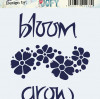


















GORGEOUS!!!!! oh my goodness, I love this and I am so going to have a go using this baby wipe swiping technique! the flowers just pop right off the page too! AWESOME!!! :-)
ReplyDeleteluv
Lols x x x
Thank you so much, Lols. You made my day! ♥
DeleteWow Cathie, who would think to take some circles of paint and make them look like a piece of modern art!! This is a genius idea, so clever, original and beautifully vibrant... wow again! Adding the stencilled flowers just takes it to another level and the white dots really do bring the eye in. I LOVE this so much!!
ReplyDeleteIt has been such a pleasure to work alongside you for this last month! Thank you so much for all your support and kindness, it really is appreciated! Hugs, Anne xx
Aw, thank you so much for your kind comments, Anne. It has been so much fun having you as a guest designer this month. I'm so happy you agreed to join us and I can't tell you how amazed I am at all the meticulous detail you put on each and every project. You're amazing!!
Deletewow! perfect! the colours, tech, everything!! :)
ReplyDeleteThank you so much, Dawn! I really appreciate your sweet comment, you made my day!
DeleteCathie ♥
WoW! This is so creative, Cathie! The random blue dots made with paint and smeared on th surfac are amazing. I would never expected such a fantastic effect! That was so brave! And the neon yellow placed on them is amazing. Love the flowers and this very bols black frame. You rock! Hugs, Macarena!
ReplyDeleteThank you, Macarena! I wanted to do some experimenting not knowing how it would turn out. It was an exercise for me in just letting go and I have to say, it was so much fun to just see what happened. I'm so happy you enjoyed it.
DeleteCathie ♥
Cathie, this is so awesome! Love how you made your background and streaked it, then layered the dots on top of each other. Flowers are lovely, and that bit of doodling around the words adds so much! I really like how you displayed it in the cool bowl!! hugs, Maura
ReplyDeleteGorgeous! Love your color combination.
ReplyDeleteStunning work, Cathie! That background is beyond fabulous!
ReplyDelete*mwah*
Steph
Simon Says Stamp!
this is such a striking card and I love how you created that painterly background!
ReplyDeleteWow! Loved seeing the background come together! Stunning mixed media piece!
ReplyDeleteI really love this card!!!!!! And thank you so much for showing each step!!
ReplyDeleteLove it! This is so vibrant and beautiful.
ReplyDeleteLove, love...LOVE this Cathie and that background looks amazing! Such a pretty project and such a wonderful combination of colours! <3
ReplyDeleteWOW i absolutely love the way you did the background!!! What an awesome Idea!!!!! Go Cathie!!! You rock!
ReplyDeleteThat background is so cool Cathie! I loved seeing how you built up all the layers and the colours are stunning.
ReplyDeleteyou've done it again Cathie...this is just drop dead gorgeous...hugs kath xxx
ReplyDeleteWhat a totally cool background! I love to see your processes and I liked how you started with dots and ended up with a totally different look. Once again, I'm impressed!
ReplyDeleteCathie !!! This technique is fantastic, love love love how you used Dylusions paint! Fabulous work!
ReplyDeleteLove this gorgeous card and another fab tutorial! Thanks for sharing
ReplyDeleteAwesome technique, Cathie! Thanks!
ReplyDelete