Here is my tag for January, Enjoy!
I started by gathering the supplies I wanted to use and cut out my tag using the Tim Holtz Alterations Bigz - Tag & Bookplate die.
Next, I covered the tag with a Foil Tape Sheet by Ranger.
I chose Sizzix Texture Fades Dotted Bullseye by Tim Holtz to emboss the top and bottom of the tag.
After the embossing was complete, it was time to go over the foil with Black Soot Distress Ink. I dabbed it on and let it sit for just a few seconds, then rubbed it off gently with a paper towel.
Using a Stampers Anonymous Robots Blueprint Stamp, I stamped the image on black card stock four times. The reason I stamped them out four times, is so that I could cut out parts of the Robot to do some layering. After stamping and embossing the images with Distress Embossing Ink and Ranger Frosted Crystal Antiquities Embossing Powder, I went over the images gently with standard chalk and brushed off the excess with a soft bristle paint brush.
Here is a side view so you can see the layering I did with the cut out parts with Ranger Adhesive Black Foam 3D Tape. I also layered the entire image to give the tag more dimension.
I used metal parts from Tim Holtz idea-ology Mini Gears and Game Spinners to give the Robot a "salvaged" look.
To finish the tag I used Tim Holtz idea-ology Observation Words Bands and chose "Salvaged" as my word choice. I went over the band with Picket Fence Distress Paint to give it a worn out or "vintage" look and adhered it to the tag using Ranger Multi Medium Matte Glue.
I hope you enjoyed my first Tim Holtz tag of 2016 and that you will join in the fun too. Have a great weekend everyone!






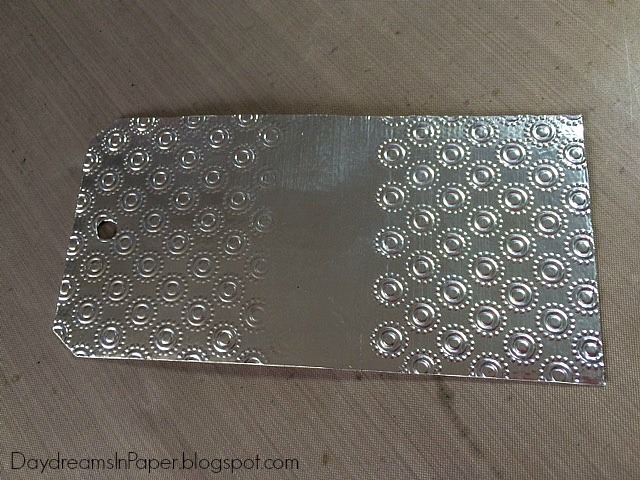


















Awesome tag. Love what you did with the idea. Thanks for sharing your talent.
ReplyDeleteCheeky little tag.... fabulous. I joined Tim's Tag Challenge last year for the first time and had a ball.....sure you will too. Enjoy. Carol. x
ReplyDeleteThank you, Carol. I know I'm going to enjoy his challenge each month, thanks for the encouragement.
DeleteA very cool tag :)
ReplyDeleteA bit more fancy than mine ;)
Thank you! The minute I saw Tim's January tag the robot stamp popped into my mind and I knew just how I wanted to use it. I just had to wait for a few of the metal pieces to come in after I ordered them. :)
DeleteWhat a brilliant idea to use the robot stamp! And I also love the way you used the mini gears and spinner to decorate the robot! Fantastic and funny tag!!!
ReplyDeleteThank you Monika. I love that little robot and knew the minute I saw Tim's tag that I wanted to use him.
DeleteWhat a very fun adaptation! The details are striking and I love the torn edge here. Cool tag!
ReplyDeleteThank you for taking the time to stop by and leave a sweet comment. This was so much fun for me. I'm really looking forward to Tim's 2016 tags and learning new techniques this year.
DeleteReally adorable! I love all the metal gears and things you added to your robot!
ReplyDeleteThank you, Tamera, this was such a fun tag to make. Thanks for stopping by!
DeleteThat background is perfect for your robot. Very nice.
ReplyDeleteThank you, Lucy. The bullseye embossing folder is a new one in my collection and I can see using it again and again. Thanks for stopping by!
DeleteAbsolutely wonderful. Love the background you chose for your adorable, chalked robot. I really need to get my hands on that embossing folder set. What a great take on Tim's January tag. Great use of his techniques!!!! Congrats on your win on Tim's blog. -- Mary Elizabeth
ReplyDeleteThank you, Mary Elizabeth for leaving such a sweet comment. I highly recommend the dotted bullseye embossing folder, I just love it!
DeleteCongrats!! Love the tag.
ReplyDeleteThank you so much for taking the time to stop by and congratulate me. That's so sweet and I really appreciate it.
DeleteCongratulations! Your little guy is so cute, but that Bulls Eye embossing folder is gorgeous! I think I may have to add that to my wish list!
ReplyDeleteThank you so much, Sara, for the sweet comment and for taking the time to stop by. I really appreciate it!
DeleteReally amazing work! Congrats! Maria ;-)
ReplyDeleteThank you, I really appreciate it! Thanks for stopping by my blog and taking the time to comment. :)
Delete